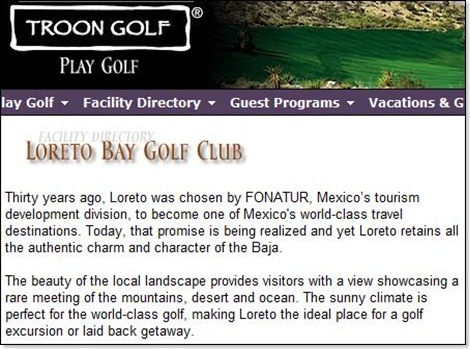September 30, 2007
New bridge built in Loreto, Baja California Sur
Last year we were in Loreto just after some big storms hit the city. The main road from Nopolo to downtown Loreto was a mess and in a couple of spots you could still see natural rivers just cutting the road in two.
In one place, right before Loreto, when coming from Nopolo, there was a lot of damage. During the storm a semi tried to go by, but the waters were so strong, that the whole truck and the driver were swept towards the Sea of Cortez. A second truck tried to help the first stranded vehicle but the water swept it as well, and both drivers died.

The new bridge in Loreto, Baja, Mexico
A few weeks ago, in my last visit to Loreto, I was really happy to see that a new bridge was built right at the spot where the tragedy with the trucks occurred. It's nice to see that the Mexican Federal government is helping Loreto grow and allocating the funds needed for such huge projects. Click here for more pictures of the new bridge.
September 27, 2007
Troon Golf to manage the Loreto Bay Golf Club
Janelle's parents live in Bend, a great town in Central Oregon’s “high desert” . Joe and Sandy live right on the beautiful "Broken Top" golf course (http://www.brokentop.com/), located on the west side of Bend.
Joe told me that "Troon Golf", the same company that manages "Broken Top" and many other golf courses was chosen to manage the Loreto Bay golf course. After a quick Google search I found this page on Troon Golf's web site:
http://www.troongolf.com/courses/loreto_bay_golf_course.php
It's great that Loreto Bay has chosen Troon Golf to manage their golf course - Troon is a well known company with a strong reputation. They'll know how to market the golf course and make more people aware of the wonders of Loreto, Nopolo and Loreto Bay.
September 25, 2007
How to register a car in California, when you can't smog it because it's stored in Mexico
We currently have a car in Baja California. It's a 1986 Acura Legend, which I bought from my good friend Ed; we affectionately call this car "Lucy".
We've driven Lucy from San Francisco, all the way down to Todos Santos, passing through Los Angeles, San Diego, Ensenada, Guerero Negro, Mullege, Loreto, and Laz Paz. It's a good car and a few years ago we decided to leave it in Todos Santos.

The California DMV can sometimes make life hard
We didn't import or register Lucy in Mexico; instead we chose to continue registering it in California. It's supposed to be an easy process, but we learned the folks at the Department of Motor Vehicles (DMV) can sometimes make it difficult.
For example, when trying to renew Lucy's registration at the DMV in the San Francisco Bay Area earlier this year we were told we needed to pass the smog test.
Catch-22
We couldn't pass the smog test since the car was over 1,000 miles south of U.S / Mexican border. When we told this to the DMV clerks, they refused to give us a smog exemption: we were told that cars in Mexico do not qualify for any smog exemptions. We were told this includes any car located in any city in Arizona or Mexico, with no exceptions to the rule.
We knew it was possible to get a smog exemption if your car was over 1,000 miles from the border, regardless of whether it was in Mexico or not, so I escalated to a supervisor. The case was then forwarded to the Sacramento main DMV office and a few days later we received the smog exemption and the new registration!
Below I give you exact steps on how you can approach the DMV in California and make them obey the law and allow you to register your car with a smog exemption if it's located in any city in Baja California Sur (Cabos San Lucas, Todos Santos, La Paz, Loreto and others).
Don't believe what the DMV clerks tell you: they don't know the law, they don't understand it or they are simply too evil to care. You are entitled to a smog exemption in any city in Baja California Sur. See below for the details.
Ok, here are the steps:
1) Make an appointment at your local DMV. You'll save some time not waiting in line and you get clerks that have a bit more experience. You can schedule an appointment online or by phone, just point your browser to:
https://mv.dmv.ca.gov/foAppt2/welcome.do
2) Download the following California DMV form:
Miscellaneous Statement of Facts (REG 256)
(right click and choose "Save As")
Notes:
- In September 2007, the form was available at the California DMV web site at the following address: http://www.dmv.ca.gov/forms/reg/reg256.htm
- If you don't already have one, you will need an application to read and print the form, which is in ""Adobe PDF" format. Here are a couple of free ones: Foxit 2.0 (free and small) Adobe Acrobat Reader (bulky, but also free).
3) Fill out the form above; under section "B. Statement for Smog Exemption", check the box "It is located outside the State of California".
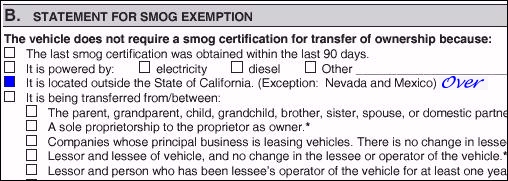
Yes, it does say "(Exception: Nevada and Mexico)", and I believe that's the reason so many clerks refuse to accept the "Miscellaneous Statement of Facts" and give the smog exemption. But the law clearly says that cars that are over 1,000 miles from the border are exempt from the smog test (even if the car is in Mexico).
So, near the "(Exception: Nevada and Mexico)", write "Over". Then on the other side under section "G. Statement of Facts", write:
"The car is in Baja in the town of Todos Santos, almost 1000 miles below the border. It wouldn't make it up to California for a smog check and it is never in the State."
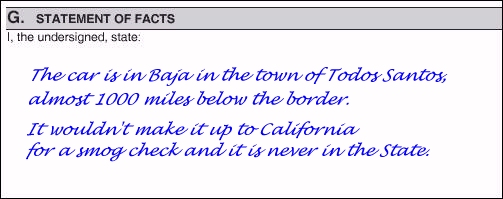
Note: replace "Todos Santos" with the town in Baja California Sur where your car is located, for example "Cabos San Lucas", "La Paz", or "Loreto".
4) Make sure you also have a copy of your Mexican auto insurance policy. For good measure, it's also a good idea to have a copy of your U.S. auto insurance policy (my Mexican auto insurance requires a corresponding U.S. auto insurance).
That's it! When you show up at the DMV, give them the above documentation and you should receive a smog exemption and be able to register your car.
It seems like it's a bit random: some DMV clerks will accept the above without problems. With others, you'll need to stick to your guns and escalate to a supervisor if needed. If the supervisor also doesn't cooperate, insist to pay for the registration and ask to send the case to Sacramento.
Good luck, hope this helps!
Note: most of the above information is from our personal experience, but we also learned a lot from the Baja Pony Express; thanks to the Baja Pony Express.
September 23, 2007
Test Post from Microsoft Live Writer
Microsoft has released a free version of a tool that allows for easy posting to blogs. I'm writing from it now, let's see if it works.
Update: it works great! It has a lot of the features Word has: you can format text and paragraphs, spell check, insert hyperlinks, pictures, tables, maps, videos, etc... It downloads your blog's style so you can preview your entry with the CSS applied to it - so it looks exactly the way it will look once you publish it to the blog.
It also supports many types of blogs, and specifically in this case it worked like a charm with the Movable Type XML-RPC API. Microsoft Live Writer rocks - get it at http://get.live.com/betas/writer_betas; also checkout the additonal plug-ins for Windows Live Writer
September 7, 2007
The view from our Loreto lot: changing over the years
Last week we were in Loreto, Baja California Su, in Nopolo, a small neighborhood south of Loreto, where the Loreto Bay project is being developed.
I was looking towards the water from our lot and I felt something had changed. I couldn't put my finger on it, but I felt something was different. After coming home I pulled out a few pictures I had taken from the same spot two years ago and I saw it: a bunch of Loreto Bay homes are now visible!
Here's a picture taken from our lot in December 2005, facing the sea of Cortez:
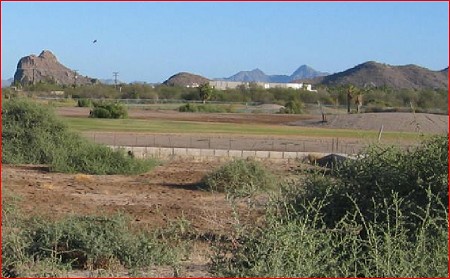
A view from out lot, in December 2005
The big building we see in the above images is an old convention center built by Fonatur years ago, which is was being used by Loreto Bay to store materials. Now, here's a picture from August 2007, from the same location:

The same view from out lot, in August 2007
See the buildings? Click on the pictures for higher resolution (a bigger picture). Loreto Bay did a great job at first building all of those units from the first neighborhood (what they called the "Founders Neighborhood").
Update: here’s an update from our latest trip -
The same view from out lot, in April 2011
The second neighborhood, called "Agua Viva", has now been partially built and we can no longer see the old convention center from our lot.
The last I heard Loreto Bay had sold 87% of all units in "Agua Viva". As of April 2011, Homex (a Mexican construction company) has purchased all of the remaining Agua Viva lots.
Below I publish images from Google Earth that shows the angle of the above two pictures.

December 2005: nothing between us and the old Fonatur convention center.
April 2011: the Loreto Bay “Agua Viva” neighborhood is now partially built; the golf course has been completely re-designed and we can see some of the new canals that were built.
Good times!
September 6, 2007
Our Loreto Project - Casa Brasil
We've been calling this project the 'Loreto Project' or 'Casa Huna-Tillman'. This was way too complicated, we needed a shorter name.
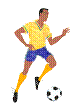
Mexicans know and appreciate the art of soccer from Brasil
To make it simple, we are now calling it 'Casa Brasil'. I was born in Brasil and I hope someday we'll have a graphic in the front of the house with the above Brazilian player and his soccer ball. Of course, this could always be rejected by the boss (Janelle).
September 4, 2007
How to track storm Henriette's position live
Just a quick Internet/computer tip. We are following hurricane Henriette and thinking of everyone in Todos Santos and Loreto. If you have an Internet connection you can track the storm live by using these links:
1) Install Google Earth if you don't have it: http://earth.google.com/download-earth.html
2) Use this link to track Henriette's position live: http://bbs.keyhole.com/ubb/download.php?Number=110283

---------- Forwarded message ----------
From: Emmanuel Huna
Date: Sep 4, 2007 6:59 PM
Subject: Re: Tracking storms in Google Earth
To: Friends and Family
Here's an article that explains the storm tracking feature in Google Earth:
http://www.gearthblog.com/blog/archives/2006/09/new_storms_-_hurricane_gordon_typhoon_shanshan.html
You can use Google Earth to track all current tropical storms by using this excellent storm tracker by 'glooton' which was posted at the Google Earth Community. This uses a network link to automatically show you the most current storms world-wide by scanning weather sources on the Internet. It shows you the past track and the forecasted path, and icons indicating strength of the storm. It also shows you the web cam locations/pictures for towns near an approaching storm, wind strengths, satellite photos, and more. There is another hurricane tracker (for Atlantic storms) which shows model forecast tracks, satellite photos, and other data. This was done by Paul Seabury and posted at the GEC as well. Also, Paul's network link now includes some interface enhancements if you use GE 4. Also, check out these and other weather tools put together by Google Earth Blog.
You'll need to click on the "Hurricanes lives positions" to refresh the positions of the storms (you'll see the animated icon as Google Earth retrieves data through the net). Move "Hurricanes lives positions" to "My Places" if you'd like to keep it - you can always turn it on or off by checking or unchecking it. Play with the checkboxes under the storm you're tracking to turn on or off satellite images, radar, etc...
Emmanuel
Horses and Cows roam free in Nopolo
In our last trip to Loreto we stayed at a house in Nopolo. This is the same neighborhood where the Loreto Bay development is located. While walking one afternoon, I saw a few horses and cows just walking around Nopolo - here's one of the pictures I took:

Horses walk around Nopolo (BCS), Mexico. Click on picture to zoom in.
I was told that some cattle owners just let their horses and cows roam free. As the town grows this will change, but now it's great to see these gentle animals walking around the beautiful streets of Nopolo.