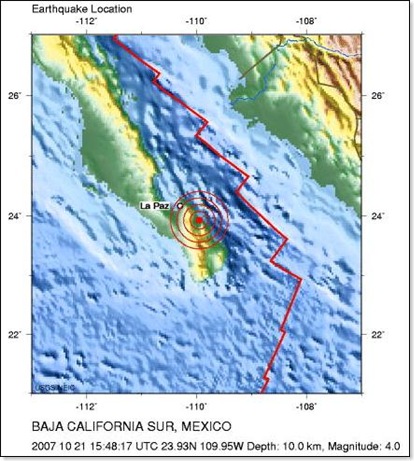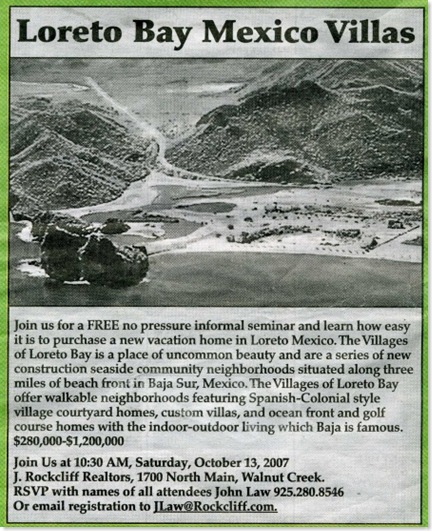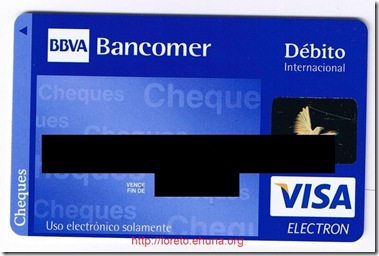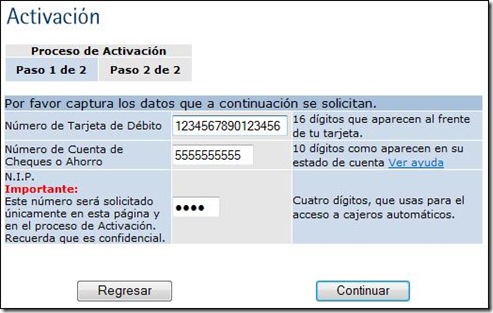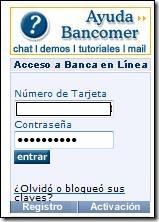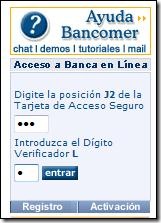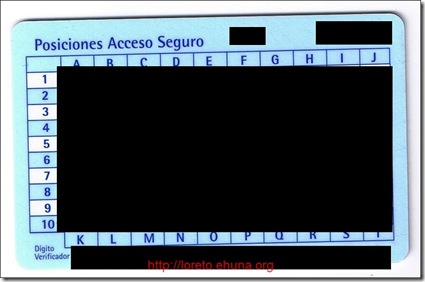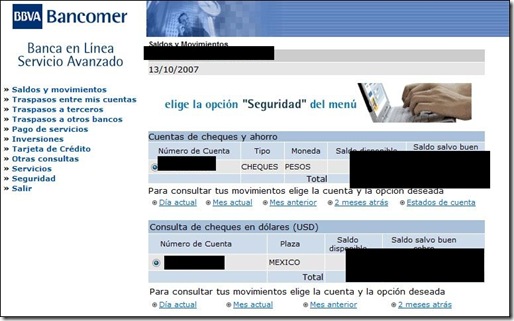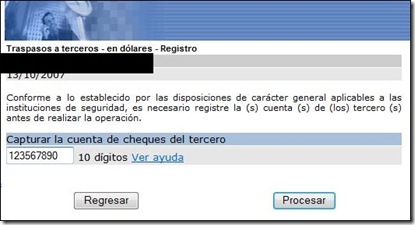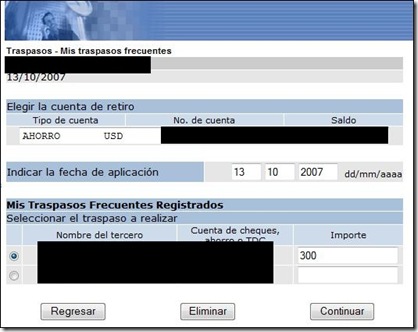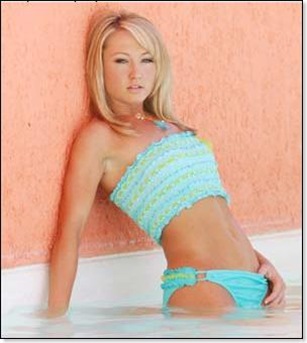October 25, 2007
Video: 360 degrees inside the Inn at Loreto Bay
This is a 360 degrees one minute video of the Inn at Loreto Bay, a five star resort in Loreto, Baja California Sur, Mexico. You can see the Sea of Cortez, some rooms, landscape, and the hotel's tower. This video was filmed last month, in September 2007.
Here's more info and links related to the Camino Real Hotel Inn at Loreto Bay resort:
- Official web site: http://www.innatloretobay.com/ (you can book a room online).
- Satellite picture, right above the hotel. The video was shot in the middle of the resort, a bit to the right of the swimming pool.
- Click here to fly to the resort in Google Earth; or if you don't have Google Earth, click here to download and install it.
The background music is a song called "Find the Cost of Freedom", by the great band Styx.
October 23, 2007
4.0 Earthquake hits Baja Sur, 28 miles south of La Paz - all is well
The United States Geological Survey site (USGS, http://earthquake.usgs.gov/) reports that on Sunday 10/21/2007, a magnitude 4.0 earthquake hit Baja California Sur, 44 km (28 miles) south of La Paz.
Earthquake Center » Latest Earthquakes - World »
Magnitude 4.0 - BAJA CALIFORNIA SUR, MEXICO
- Click here for more information on this earthquake.
- Click here for maps of this earthquake.
- Click here to view the earthquake location in Google Maps, where you can zoom in and out, pan, and see how far is Loreto. The exact location of the earthquake was at +23° 55' 44.40", -109° 57' 3.60" (23.929°N, 109.951°W).
I haven't heard any reports of injuries or damage to property from our friends in Loreto and Todos Santos - everything seems ok.
When Janelle and I started working on the architectural designs for our house, we worried about Mexican construction standards, at least in relation to California earthquake construction standards.
But as we learned more about the process, we now feel that a 6 foot deep foundation and the rebar and concrete structures seem to handle such earth shaking events pretty well.
I don't know what would happen if a major 6.0 or higher earthquake hit Baja, but I've heard of a few 4.0 and lower earthquakes that have occurred in the past, and as far as I know, so far Baja buildings and houses have had no problems.
October 20, 2007
Video: A drive through the Nopolo Neighborhood in Loreto, Mexico (September 2007)
This is a 5 minute video that we shot in September 2007 while we drove around the Founders' neighborhood of Loreto Bay:
A few notes:
- As always, we were amazed at the construction progress. There are literally dozens of new structures we hadn't seen before.
- There are a lot of houses and buildings partially built, right between the Founders' and Agua Viva neighborhoods (we call this "the buffer zone").
- Notice the progress in the beach house - the rebar columns have turned into concrete.
- A few units were built right in front of the Inn at Loreto Bay - that used to be empty space where potential LB owners came and checked out the dimensions of the available units.
- Click Here to watch a similar video, shot in May 2007.
- Click Here to watch a similar video, shot a year ago in September 2006. Notice how much structures are only partially built and compare the streets and the progress made as you watch the video above.
The background music is "Boa Noite" (Good Night), by Djavan, a well-known Brazilian blues singer/songwriter. Check out his Wikipedia page at http://en.wikipedia.org/wiki/Djavan or his official site at http://www.djavan.com.br/.
October 15, 2007
Loreto Bay ad in the Contra Costas Times
Janelle's Mom, Sandy, was reading the Contra Costas Times (www.contracostatimes.com) last week when she saw the ad below:
Note: if you are running Windows Vista, you can just click on the XPS file to view it; if you are running Windows XP, you'll need to download and install the free Microsoft XML Paper Specification (XPS) Essentials Pack.
The ad was included in a special real estate advertising section and was apparently purchased by "Rock Cliff" (www.rockcliff.com), a company based in the San Francisco Bay Area. It's funny that they advertise homes starting at $280,000 - I don't think you can buy an empty lot today for less than $300,000.
October 14, 2007
How to open a bank account in Loreto, Mexico, and manage it online
A few years ago it was very hard to do any business in Baja California, Mexico. Back in 1996, Janelle tells me that Todos Santos didn't even have an ATM machine, and if you needed money you had to travel over one hour to La Paz where the local American Express branch could help you out.

The local Bancomer branch in Loreto, Baja California Sur (BCS), Mexico
Well, things have changed, and today in Loreto, it's a lot simpler. You can go to the local Bancomer branch and open a bank account. Bancomer is the only bank in town, but it offers all of the services you may need. Having a bank account allows you to pay anyone in town, pay your utilities and more.
In this article I'll describe how you can get a few services from this Bancomer branch that will allow you to even pay your bills online. There are different types of accounts you can open, but this is the configuration I suggest:
- A checking account (in Mexican pesos).
- A savings account (in US dollars).
- An online account to manage the accounts above.
Before I opened the above accounts, the only way I had to pay anyone was to either bring cash/travelers checks to Loreto or to wire the money directly (and that costs $30 per wire transfer).
One of the ATMs Bancomer will give you when opening an account
Having a savings account in US dollars makes sure your funds are not losing their value, since, over time, the Mexican peso tends to become weaker than the American dollar. You can wire a relatively larger sum to your savings account in US dollars and transfer funds online as needed to your checking account in pesos.
If you are interested in opening a bank account in Loreto, Mexico, read below. I'll give you information on how to open the accounts and how to access them securely online.
1 - Opening the bank accounts
Here's what you'll need to open the bank accounts:
- Your US or Canadian passport.
- Copies of every page of your passport.
- Your Mexican FM3 visa.
- Copies of every page of your FM3 visa.
- A utilities bill with an address in Loreto.
- Cash for the checking account (I suggest at least $500 US Dollars).
- Cash for the savings account (I suggest at least $1000 US Dollars).
As mentioned above, you will need a Mexican FM3 visa to open a bank account in Mexico. As a foreigner, a FM3 visa allows you, among other things, to legally be a resident in Mexico, open a bank account and bring in goods. Nellie wrote about FM3 visas here, and here's someone who wrote about the process. I will also write about our experience in getting our FM3 on a separate thread.

Sometimes it's great just to enjoy the A/C at the Bancomer ATM
Once you have the above, make an appointment with Mr. Orlando Pivas, who's responsible for opening bank accounts for foreigners (note: Mr. Pivas was the bank clerk handling our case, you may end up working with someone else).
You can also work with a "FM3 handler", someone who can help you with the paperwork and the language barrier. A great company in Loreto is Baja Boss - they can help you with the FM3 residency visa, give you tips and make an appointment as well. We've worked with Alfredo Cristo from Re/Max and Nellie Hutchison from Baja Boss, and we strongly recommend Nellie Hutchison and her staff from Baja Boss (hat tip to Jeanny Pinedo, she's great).
Make sure you describe what you want to Mr. Pivas: the checking account in Mexican pesos, the savings account in US dollars and the web account for online access; I also requested a checkbook. Most current employees of the Bancomer branch do not speak English, but I was told Bancomer is opening a new branch specifically for Americans and Canadians, and they will have employees fluent in English.
It took Mr. Pivas about two hours to process my paperwork and open the bank accounts, so if you have friends or family with you, tell them to get a cold drink at Cafe Ole.
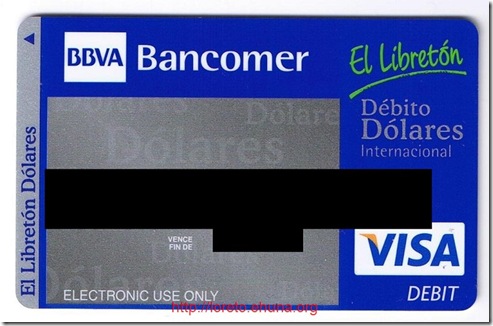
A Bancomer ATM card for your savings account in US dollars
2 - Activating the accounts and ATM cards
Once Mr. Pivas is done with your paperwork, you will receive:
- An ATM card for the checking account.
- An ATM card for the savings account.
- A PIN code for the checking ATM card.
- A kit to activate your web account online. This includes a card with table codes for online access (more on that later).
The process is a bit convoluted, you must then activate your cards:
- First you go to one of the tellers (Mr. Pivas will tell you which number) so you can deposit the cash into your accounts.
- You should request from the teller a PIN ("NIP" in Spanish) for your savings account ("Ahoro" in Spanish); that's the account in US dollars. The PIN code is printed in a very small print, so don't hesitate to ask the teller or Mr. Pivas to show you the exact PIN code.
- You then need to walk outside and go into the ATM machine, where you should activate both of your ATM cards using the PIN codes you received. You must do this for each of the cards, or your accounts and ATM cards won't be activated.
3 - Activating the accounts online
Once you have your ATMs activated, you need to activate your online account. I suggest you do this while you're still in Loreto: in my case, there was a problem with the setup and I had to go back to the Bancomer branch downtown and ask Mr. Pivas to fix it. There are a few Internet cafes downtown and the Inn at Loreto Bay, which also has free wireless.
You only need to activate your account once, to get started, point your browser to:
http://www.bancomer.com.mx/
Then click on "Activacion" in the top right:
Then choose "Persona Fisica", and a window will pop-up"
You'll need to enter your checkings ATM card number (16 digits), your checkings account number (pesos account) and your checkings PIN; then click on "Continuar".
Note that the Bancomer web site is available in Spanish only. That's another reason to work with a handler or Baja Boss, they can help you bypass the language barrier. A few lessons of Spanish wouldn't hurt: most of the screens are fairly simple and if you practice your Spanish while in Loreto, you could probably get a handle on the Bancomer web site.
On the next screen, you'll setup two passwords ("Contrasenas" in Spanish):
- A login password: this password is used for authentications purposes when you're logging in at http://www.bancomer.com.mx/
- A transfer password: this password is used when you're making transfers to a third party account, either in Mexican pesos or US dollars.
Make sure you keep all of this information secured and saved somewhere. You'll need your ATM card numbers, your PINs, your login and transfer passwords, your code card and everything else. To store such information I use a program called "FlexWallet", which you can find here: http://webis.net/products_info.php?p_id=wallet
3 - Accessing the accounts online - Login Process
Once your account is activated, you can access your accounts online anytime. Point your browser to:
http://www.bancomer.com.mx/
Then click on "Personas" in the top navigation:
You will then need to enter your ATM card number ("Numero de Tarjeta") in the top right:
Note that this is your 16-digit ATM card number from your checkings account (in Mexican pesos). Enter the number and click on "Entrar" - you will then be asked for your password.
In the "Contrasena" field, enter your online password (not your transfer password), and click on "Entrar" again. You will then be asked for numbers from your code card:
As part of your web kit, Mr. Pivas should have given you a card that looks like this:
It contains a table with columns from A to J and rows from 1 to 10, and an extra row from K to T. Enter the requested numbers (in the screenshot above it's the code in the cell "J2", and the number from the row L) and click on "Entrar" again.
If all went well, you should see the screen above. Click on "Aceptar" and a new window will popup - that's it, you're logged in!
Once logged in, you have a lot of options, such as:
- Check your balances and activity.
- Transfer from one of your accounts to another - this includes selling US dollars to fill up your Mexican pesos account.
- Transfer money to a 3rd party - you can transfer pesos or dollars, but the recipient account must match the type of funds you're sending.
- Transfer to other banks.
- Pay bills online.
- Apply for a credit card.
- Change your preferences
- And more...
4 - Transferring money to a 3rd party account
One of the main reasons we opened the bank accounts in Loreto is the ability we now have to easily make payments from the San Francisco Bay Area. We no longer need to pay $30 for every wire transfer we make, and making a payment is faster and easier.
In this section, I'll show you how easy it is to make such a payment. After logging in, click on "Transpasos a terceros" on the right and a sub-menu will appear:
You may choose to transfer from your checkings account in Mexican pesos ("Moneda nacional") or from your savings account in US dollars ("Dolares"). You can only transfer from an account in dollars to another account in dollars, or from an account in pesos to another account in pesos, so make sure you know which type of account you're transferring to.
Regardless of whether you chose to transfer from your checkings account in Mexican pesos ("Moneda nacional") or from your savings account in US dollars ("Dolares"), you will be presented with the screen above, where you need to enter the recipient's account number.
Once you enter the account number, click on "Procesar" and verify the recipient's name. You can then re-use this recipient for future transfers; from the main menu, click on "Mis traspasos frecuentes".
You're almost done: just choose from which account you'd like to transfer (checkings/pesos or savings/dollars), enter the date, choose the recipient account and enter an amount. Then click on "Continuar" where you'll be asked for your transfer password and you'll need to retrieve a couple of number from your card code.
Isn't the Internet great?
5 - Conclusion
My grandfather used to own a newspaper in Romania before World War II. He survived the war, but when the Russian communists invaded Romania in 1947 he was sent to Siberia and lost everything he had.
Years later he was released and I'm told that for the rest of his life he had a habit of opening a bank account in any city he visited. He wanted to make sure he'd always have something left over somewhere if things turned sour.
Well, you don't need to open an account in every city you visit, but opening an account in Loreto is fairly easy and the features Bancomer offers online will allow you to take your financial transactions in Mexico to another level.
Good luck!
October 9, 2007
Arizona Cardinals Cheerleaders calendar (with pictures taken in Loreto) now available
A couple months ago, I remember hearing that the Arizona Cardinals cheerleaders had landed in Loreto. Nellie from http://whereintheworldisnellie.blogspot.com/ wrote on 6/17/2007:
The celebrity news in Loreto this week was 20 Cardinal football cheerleaders were in town for the weekend. I heard this was a combination promotion for the Loreto Bay Sales Weekend, the kickoff of the Continental flight from Houston, Texas, and they were doing a photo shoot for next year’s calendar.
There was a special event at the airport on Thursday, which I missed but apparently every man in town heard about! All day Friday the local men were walking into my office asking me where they could get a glimpse of these beautiful American girls. Unfortunately, I do not have the clout to get them to Nellie’s Place Bar … otherwise, I would have!
I just received an email from Google News that announced that the calendar is now ready.

A few of the Arizona Cardinals cheerleaders
hang out at the Camino Real's Inn at Loreto Bay pool
You can purchase a calendar for $15 USD by pointing your browser to the Arizona Cardinals web site:
http://www.azcardinals.com/news/detail.php?PRKey=1960
I hear the owner of the Arizona Cardinals owns some property at Loreto Bay, so it's great he brought the Cardinals cheerleaders to a photo shoot in Baja.
By the way, a few weeks ago, I was at the season opener where Alex Smith and the San Francisco 49ers beat the Arizona Cardinals on a last second touchdown on Monday night football at Candlestick park! Sweet.
I copy more information on the calendar below.
Arizona Cardinals Swimsuit Calendar
Loreto Bay, Mexico: Where the Cardinals Come to Swim, By AUDREY, 10/2007
As I slowly awoke to the buzz of my alarm, my mind raced with anticipation of the next days events. Passport and Starbucks in hand, I boarded Continental flight 3113 with 13 of my teammates eager and ready to kick-off our 2007 swimsuit calendar shoot. Destination: Loreto Bay, Mexico.
After a long flight, I was refreshed by the sight of the natural beauty that is Loreto Bay, Mexico. Breathtaking scenes of aqua waters and lush green islands coupled with the muted tones of the slopes of the Sierra de la Giganta Mountains sprinkled atop the Sea of Cortes, were nothing short of amazing. As the locals say, Loreto Bay is “where the mountains come to swim.” I knew this was going to be an experience I would never forget!
As we taxied toward the seaside airport, thatch-roofed tiki huts and a welcoming committee of firetrucks, locals and the Mayor of Loreto Bay, C. Rodolfo Davis Osuna, greeted us. I quickly discovered that not only was Loreto Bay a true paradise, but the people of Loreto were strongly dedicated to tradition and the preservation of their culture. Through the narration of our flight attendant, we learned that this was the inaugural flight of Continental Airlines to Loreto Bay. As we slowly approached the terminal, we were showered with water from the fire trucks to christen the planes arrival! Within minutes of arriving, I could tell Loreto Bay reflects the great history that defines this legendary part of Mexico.
In fact, very little has changed since it was founded in 1697, as California’s first settlement. Jesuit priest and explorer Juan Maria Salvatiera harbored an intense desire for the evangelization of lower California. He founded the Mission de Nuestra Senora de Loreto Concho by placing an image of the Virgin of Our Lady of Loreto on a cross decorated with wildflower garlands. Loreto served as the capital of California for over 130 years and served as the base for further expansion of the Jesuit mission system. The history of Loreto is alive and evident in every part of this seaside community.
After arriving at our ocean-view Inn, we were greeted by our director, Heather Karberg, with the news that I and Kathy Metcalf, also a third year veteran, would be the first shoots of the trip! After a cup of coffee and quick snack, my teammates helped Kathy and I prepare for our shoot.
The aqua hues of the Spanish-style mosaic fountain I waded in for my first location, perfectly complimented my swimsuit. With my lips glossed, hair teased, and the energetic direction from our photographer, Robert Konieczny, I gave “the look” in hopes of catching the perfect shot. With a few more clicks of the camera and the nod of approval from our director, it was on to the second location.
The heat of the setting sun definitely got our attention, and Kathy and I were glad to be playing in water for our second shots. Kathy was knee-deep in a shallow pool while I posed in a rustic terra cotta shower. With my shoot complete, I reflected on the time and dedication put into preparing for this once-in-a-lifetime opportunity.
An all expense paid trip to an exotic resort location with good friends may sound great, but it was a lot of hard work to get there. Through the help of our trainer, Chris Powell, our entire team took part in a nutrition and workout program that motivated and prepared us for the calendar.
Along with physically preparing, you must mentally prepare. Through personal goals and the support of my teammates, I truly obtained a confidence that I hope will shine through in my pictures.
In celebration of a job well done, I helped myself to home-made guacamole and tortillas, which I soon found out, were more addicting than potato chips.
For the rest of our time in Mexico, we soaked up the sun on the beach, swam in the ocean, and assisted our teammates with their shoots. Between hair and makeup, lighting and positioning, and inspirational affirmations, we were becoming quite the production team. I found myself in awe of the amazing experience of shooting a swimsuit calendar and owe a lot of my experience to everyone who helped this dream come true. Our calendar is more than just beautiful women in swimsuits; it’s also about who we are individually, our goals, and our dedication to making our team the best it can be.
I am so honored to be a part of such an amazing group of woman and to represent the Arizona Cardinals. The experiences, friendships and life-long memories I have made are invaluable.
October 8, 2007
Pictures of new hospital in Loreto, Baja
On my last trip to Loreto, Baja California Sur, Mexico, I was told construction on the new hospital had started. I drove up to the new building and took a few pictures.
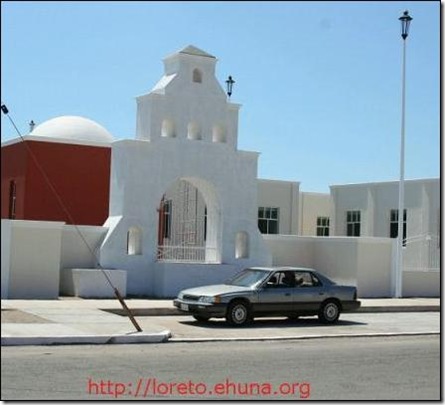
The new hospital in Loreto, Baja, Mexico
The hospital is located on the main Baja highway, between the bridge and the entrance to Loreto when coming from Nopolo.
The building looks great, but it looks like there's a lot of work to be done. I didn't see anyone working on the hospital while I was in Loreto, maybe it's because it was really hot (my visit occurred end if August, beginning of September 2007).
You can view the pictures at:
http://pictures.ehuna.org/v/public/loretohospital/
Note: I did not see any signs and did not get any confirmation from anyone that this is really the new hospital being built. I received information from a couple of local Loreto residents, but they were maybe playing a joke on me.
October 7, 2007
New Free Online Group Related to Loreto and Loreto Bay
A few days ago I contacted Loreto Bay asking if I could access their online forums. I received a reply that unfortunately their online forums are only available to Loreto Bay owners. But they were nice enough to point me to a new online group related to Loreto and Loreto Bay which is open for everyone.
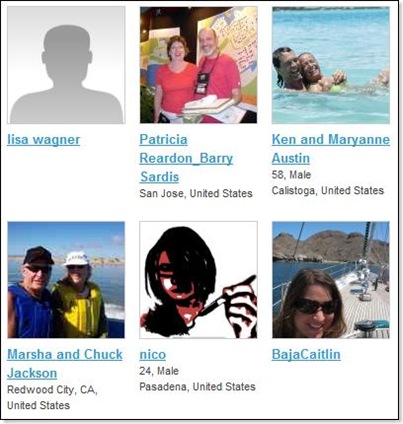
A few members of the Loreto Bay group on Ning.com
You can easily join the "Loreto Bay" group on Ning.com by simply pointing your browser to:
http://loretobay.ning.com
This is the first time I've used an online group from Ning.com and I find it really cool. It has many features:
- Main Page
- Shows latest activity from all members, such as new pictures being added, comments, forum updates and more.
- My Page
- Personal page where you can edit your profile (and add your avatar picture for example)
- Personal blog where you can post entries on anything you'd like.
- Add pictures and videos
- Members
- View and search list of members
- Currently there are already 33 members in the group.
- Forums
- Join or start a conversation on any topic related to Loreto and Loreto Bay.
- This will be great for example to share tips on good places for snorkeling and diving or to discuss the latest Loreto Bay development.
- Groups
- You can create sub-groups within the Loreto Bay community.
- For example, Patricia Reardon and Barry Sardis created a "San Francisco Bay Area" group. They also created a similar Yahoo Group but they only allow Loreto Bay owners to join. I understand that Loreto Bay might create a closed online forum, since you use their resources when accessing it (bandwidth, hard drive space, etc...). But it doesn't make any sense for Patricia and Barry to create such a closed group - why not share ideas and information with as many people as possible? I left them a comment asking for a clarification.
- Update: Patricia and Barry were kind enough to respond to my question: "Loreto Bay has a private community for owners. We set up the Yahoo Group for local SF Bay owners so we could discuss getting together without bothering other people". That makes sense, thanks for clarifying it, Patricia and Barry.
- Photos and Videos
- You can upload photos and videos you want to share with the group.
- You can also view all photos and videos uploaded by others, and Ning.com created a nice interface for displaying the pictures.
Thanks to Baja Caitlin for creating the group and allowing anyone to join (even non Loreto Bay owners). If you haven't yet, point your browser to http://loretobay.ning.com/ and join the group, it's free and cool!