June 24, 2008
A couple of days ago I released the Loreto Bay Agua Viva Layer for Google Earth (click here to access it).
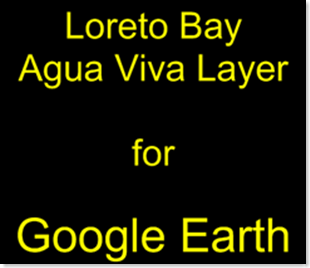
Click on image above for tutorial (13 minutes, 150 MB)
In this screencast I explain how you can easily download and install Google Earth and then check out the Loreto Bay Agua Viva Layer.
I heard that Loreto Bay has some kind of map application in its web site. Since that application is only available to LB owners, I decided to create this Agua Viva Layer for Google Earth. I don't know how good the Loreto Bay map is or how it compares to Google Earth - but our Agua Viva layer is free and available to anyone. See the tutorial below for more details.
Screencast: Loreto Bay Agua Viva Layer in Google Earth
Update: unfortunately, the ning.com community site where I hosted this tutorial, is no longer available. I may re-process the video and upload it at some point, but for now this tutorial is no longer available.
Find more videos like this on Loreto Bay Community
Posted by emmanuel at June 24, 2008 3:41 PM
Cool Google Earth layer! How is the project coming?
JC